To access the contents of godsend down under you’ll need to register first. Details of how to do that are below.
If you are returning to this site and have already registered, you can access godsend down under by clicking here.
This new version, designed for use in the southern hemisphere, is available thanks to an investment made by the Uniting Church (Western Australia Synod). The contents are almost identical to the original although we’ve put a familiar accent on the animations and added some stories which are a bit more local.
Registration
It’s free to access the contents of godsend down under but you will need to register, giving you access to all of the free content on the site.
The first time you try to access the godsend down under contents page you’ll see a screen like the one below. Type in a username and password as well as your name and email address. Then choose the ‘Godsend DownUnder’ free registration option and by choosing this option we can make sure you’ll receive an email update when the antipodean version of the app is finally available.
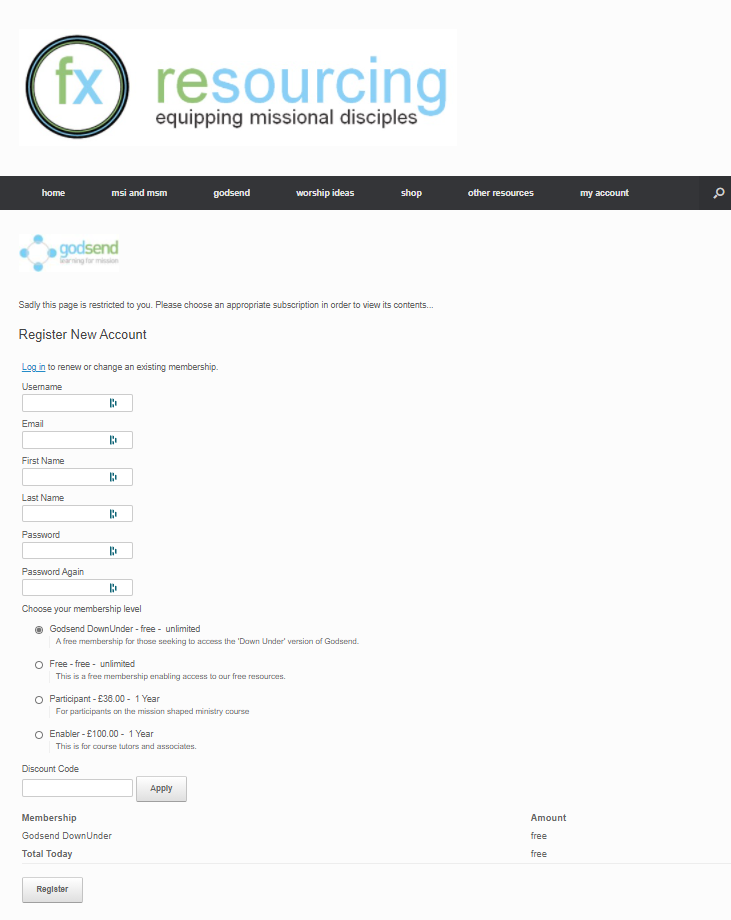
Once registered just use your username and password to login (you can click the ‘remember me’ box so that you don’t need to do this every time) and you’ll be able to easily access godsend. If you ever need to change your password or reset it, click on my account in the menu at the top of the page. If you ever have any problems, simply click on contact us link at the bottom of every page.
